
Apr 26•3 min read
How to Fund HIRO Wallet with STX
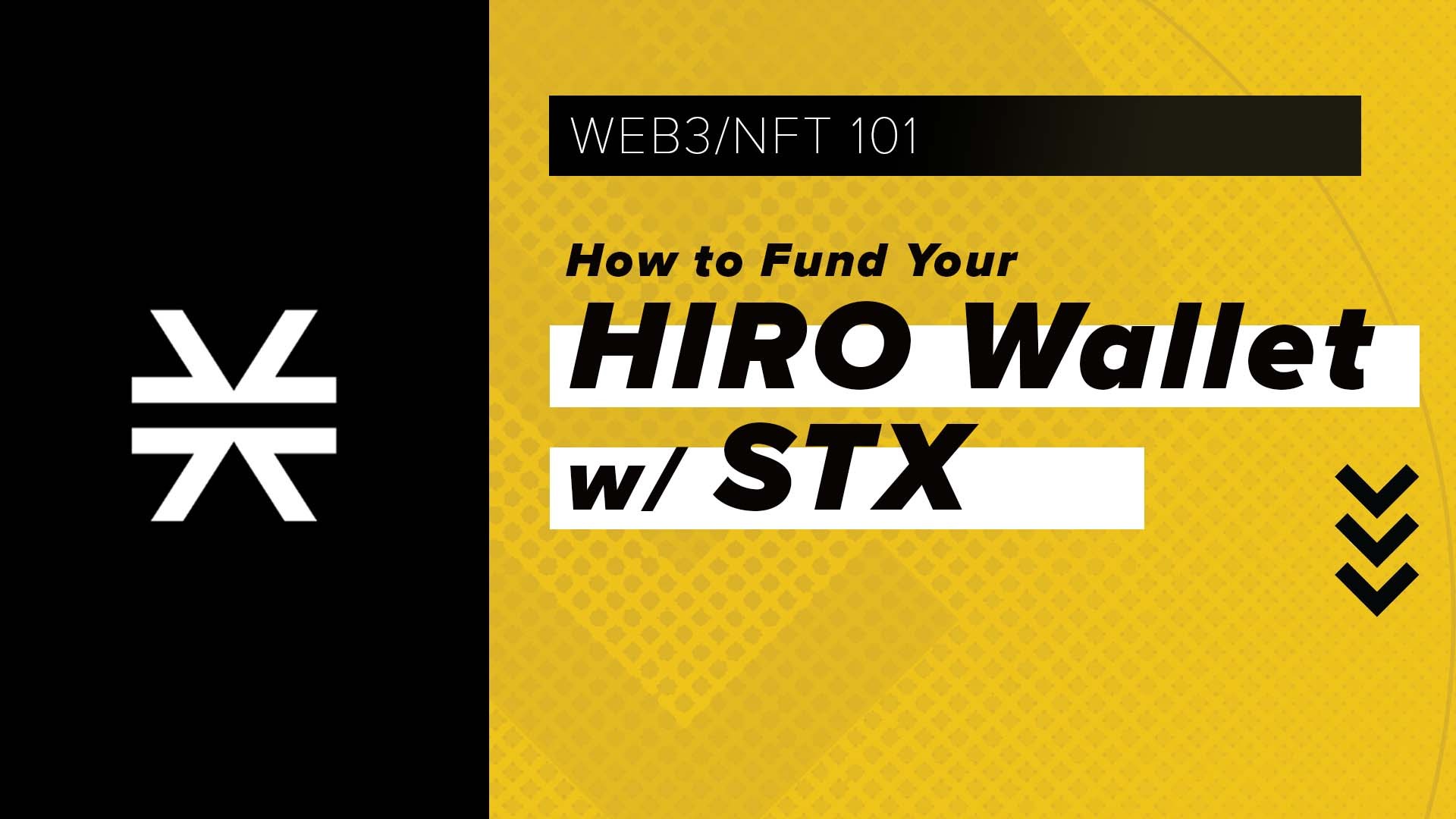
Now that your wallet is set up, you’ll need some STX.
Stacks is the native currency of the Stacks network & it’s commonly abbreviated to STX, which is its most common signifier.
You need STX to pay for some of your interactions with the blockchain, and to pay for the items you buy.
1) Buy Directly within HIRO
Depending on your region, you may be able to buy STX directly with a credit or debit card via a third party provider. Please note, buying crypto with a credit card may incur additional fees, depending on which third-party provider you use. You may also not receive the entire crypto amount immediately.
1 ) Open the Hiro Wallet extension in your browser.
2) Press BUYT.
3) Select a third-party service such as MoonPay Transak, or OkCoin, which will facilitate the transfer of funds from your chosen funding source.
4) Follow the steps provided by the third-party service. You may need to submit personal information like an ID card or proof of residence to meet KYC (Know Your Customer) requirements.
Once you’re finished purchasing, the funds should appear in your wallet.
2) Funding From a Crypto Exchange
It’s also easy to fund your wallet by depositing from a reputable crypto exchange, like Coinbase, Binance, OkCoin which offers a way to buy crypto with your bank account.
1) Go to your exchange of choice & buy STX. (for this example we are using CoinBase)
2) Then after you have purchased the amount you want & are ready go ahead and click send (usually on the homepage).
3) Most crypto exchanges will have an option to scan a QR code. (top right)
4) Open the HIRO wallet extension in your browser & click RECEIVE.
5) Scan the QR code with your phone (within the exchange app). Doing it this way makes sure you don't miss any characters. Another way to do this is just to copy and paste your STX Address.
6) It may take some time for the STX to appear in your wallet. After processing your withdrawal, your crypto exchange should provide a number called a Transaction Hash or Transaction ID. This is a unique number for each transaction on the blockchain. You can use your STX address to check the progress of your withdrawal on https://explorer.stacks.co/.
Congratulations! Now its time to find some NFT projects you love!
⬇️ NEXT STEP ⬇️
➡️ HOW TO FIND AN NFT YOU LOVE
➡️ WHAT IS THE AIRDROP SHOW?
Listen to trailer for the 🎙 AIRDROP SHOW | Apple | Spotify | YouTube
⬇️ LETS LEARN TOGETHER ⬇️
Join: Discord | Newsletter | iTunes | Spotify | YouTube
Follow: Twitter | TikTok |
Website: https://www.airdropshow.xyz/
This is not financial or tax advice. This newsletter is strictly educational and is not investment advice or a solicitation to buy or sell any assets or to make any financial decisions. This newsletter is not tax advice. Talk to your accountant. Do your own research.
