May 12•2 min read
StacksPack OS build 1b
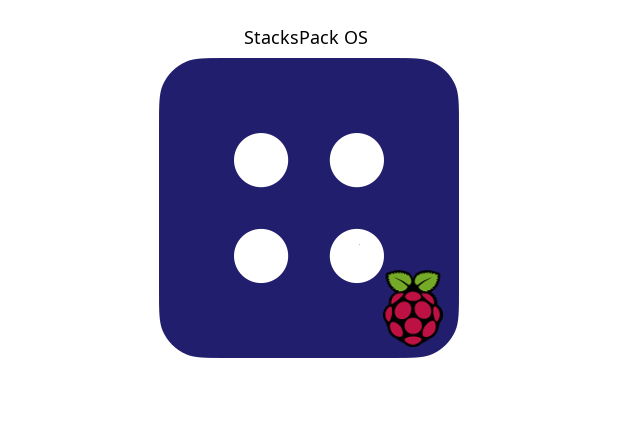
Today's release includes updates to the Stacks Blockchain software.
Updates include:
- updated Stacks Blockchain tools
- updated branding
- image now fits on a 4GB SD card, but will likely grow in the future. 8GB card is recommended.
Issues:
- Nodejs is not installed by default. This will be fixed in a future build. See instructions below.
- If you have issues burning the zip image, feel free to unzip and burn the image file directly. Ubuntu's Startup Disk Creator works with the img file. So does dd. YMMV.
Downloads
sha256sum: 4c3457f85544037ce2b8ce262fbce7f0a398cd43cdfde13129d1d10752c68368sha256sum: 85bc1b045024aa9103d484dcf5903fea3de2bd3c6a9613a3961cf09676936afbNotes
- Burn the image with your favorite tool. 4GB or larger micro sd card required.
- Insert into your Raspberry Pi 3B or later
- Default username: blockstack
- Default password: NewInternet
- SSH is enabled by default
Getting Started
1. Configure your wifi, if you're not connected via wire.
2. Open the terminal
3. Type sudo apt install -y nodejs npm
From here you'll basically be following the official Testnet docs here
4. Type npx [email protected] make_keychain -t
5. Open the Mousepad editor and copy the output from the previous command from your terminal into Mousepad. It looks like this below. SAVE THE FILE! Call it whatever you want. Just save it.
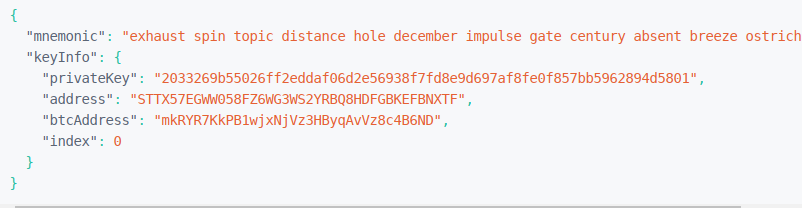
6. In your terminal again, type sudo mousepad /etc/stacks-blockchain/neon-miner-conf.toml
7. Copy the privateKey from step 5 into the neon-miner-conf.toml file in step 6.
8. Paste the private key into the seed = line. Replace "replace-with-your-private-key" with your private key.
9. Save the neon-miner-conf.toml file "File ... Save"
10. Back to your terminal. Type sudo systemctl restart stacks-node
11. You're now running a node on the Stacks testnet Blockchain! Go get some testnet BTC and STX from the testnet faucet.
12. To view logs at any time, open a terminal and type `sudo journalctl -u stacks-node`
