Sep 26•3 min read
StacksPack Build Krypton-1
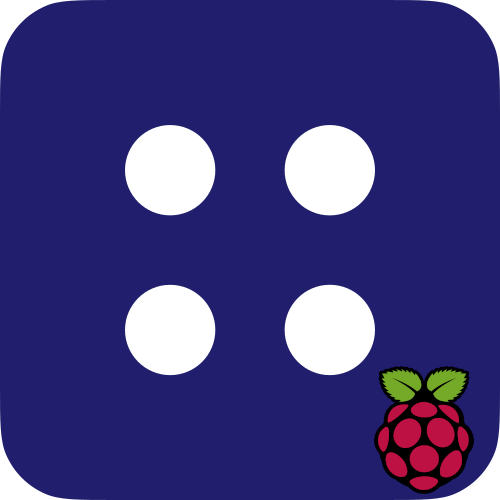
Today's release includes updates to the Stacks Blockchain software that enable Proof of Transfer (PoX)!
Updates include:
- updated Stacks Blockchain tools
- runs on the Krypton testnet
- enables mining and Proof of Transfer consensus
Known Issues:
If you have issues burning the zip image, feel free to unzip and burn the image file directly. Ubuntu's Startup Disk Creator works with the img file. So does dd. YMMV.
Notes
- Burn the image with your favorite tool.
- Insert into your Raspberry Pi 3B or later
- Default username: stacks
- Default password: NewInternet
- SSH is enabled by default
- The 'lite' image does not have a graphical desktop. If you'd like that, use the standard StacksPack image.
Requirements:
- 4 GB or larger SD card. 8 GB recommend. If you get a cheap one, you'll regret it later.
- 500 GB or larger external hard drive. 1 TB recommended.
- Wired Ethernet or WiFi with DHCP enabled. Wired connection recommended.
Downloads
StacksPack (torrent) sha256sum: f7fdba0d472b8c2923dff4d2a5be9d858b9743e8b21c67d0d748a2ff8595c7fa
StacksPack Lite (torrent) sha256sum: cca13b4f7cb284ebe5f3378a044acd2d07ee888259f129195807e598985f71db
Getting Started
If you're using the full desktop version, enter these commands in a terminal.
1. Log into your StacksPack miner via keyboard or ssh. Default username is 'stacks' and default password is 'NewInternet'
2. Change the default password.
passwd
Follow the prompts.
3. Set up wifi (optional)
sudo raspi-config
Follow the prompts.
* '2. Network Options'
* N2 Wireless Lan
* Select your country
* Enter your SSID (wifi network name)
* Enter your wifi password
* Finish
Reboot and log in with your updated password, from step 2
4. Mount your external drive and make a mining folder. Your drive may already be mounted automagically as a media device for the user, but we want to put it in a deterministic spot for the miner.
sudo umount /dev/sda1
sudo mount /dev/sda1 /mnt
sudo mkdir /mnt/stacks
Kewl.
5. Install utilities
curl -o- https://raw.githubusercontent.com/nvm-sh/nvm/v0.36.0/install.sh | bash
export NVM_DIR="$HOME/.nvm"
[ -s "$NVM_DIR/nvm.sh" ] && \. "$NVM_DIR/nvm.sh" # This loads nvm
[ -s "$NVM_DIR/bash_completion" ] && \. "$NVM_DIR/bash_completion" # This loads nvm bash_completion
nvm install node
npm install -g stacks-gen
sudo apt install jq -y
Setting up your miner
6. Generate a testnet keychain
stacks-gen sk --testnet > keychain.json
7. Request testnet bitcoin for our miner.
curl -sS -X POST https://stacks-node-api.krypton.blockstack.org/extended/v1/faucets/btc\?address\="$(tail -n +2 keychain.json | jq -r '.btc')"
8. Add our private key to the miner config
sudo sed -i "s/replace-with-your-private-key/$(tail -n +2 keychain.json | jq -r '.private')/g" /etc/stacks-blockchain/krypton-miner-conf.toml
9. Test the miner
sudo /usr/local/bin/stacks-node start --config=/etc/stacks-blockchain/krypton-miner-conf.toml
You should see something like this:
==> /etc/stacks-blockchain/krypton-miner-conf.toml
INFO [1601279939.478] [testnet/stacks-node/src/run_loop/neon.rs:99] [ThreadId(1)] Miner node: checking UTXOs at address: mkDwdSRMyfmZYvUndZdjXP56kW4yoUeCGS
INFO [1601279941.996] [testnet/stacks-node/src/run_loop/neon.rs:107] [ThreadId(1)] Miner node: starting up, UTXOs found.
If you see any errors, please report them here: https://gitlab.com/riot.ai/stackspack/-/issues/new. If not, `ctrl-c` and we'll continue.
10. Enable our miner to run as a system service
sudo systemctl enable stacks-node.service
11. Start our miner
sudo systemctl start stacks-node.service
12. Congratulations! You're helping to test the stacks testnet! We love ❤️ you for that.
To view logs at any time, open a terminal and type sudo journalctl -u stacks-node
More
- Learn more about the innovative new Proof of Tranfer consensus here.
- Join us in the Stacks discord channel: https://discord.gg/6PcCMU
- Contribute to StacksPack: https://gitlab.com/riot.ai/stackspack
- Thanks to @psq (https://github.com/psq/stacks-gen) and @whoabuddy (https://github.com/AbsorbingChaos/bks-setup-miner) for their contributions.
- Follow us: @riotapps
