
Jun 16•2 min read
How to fix a stuck transaction | Gamma Guides
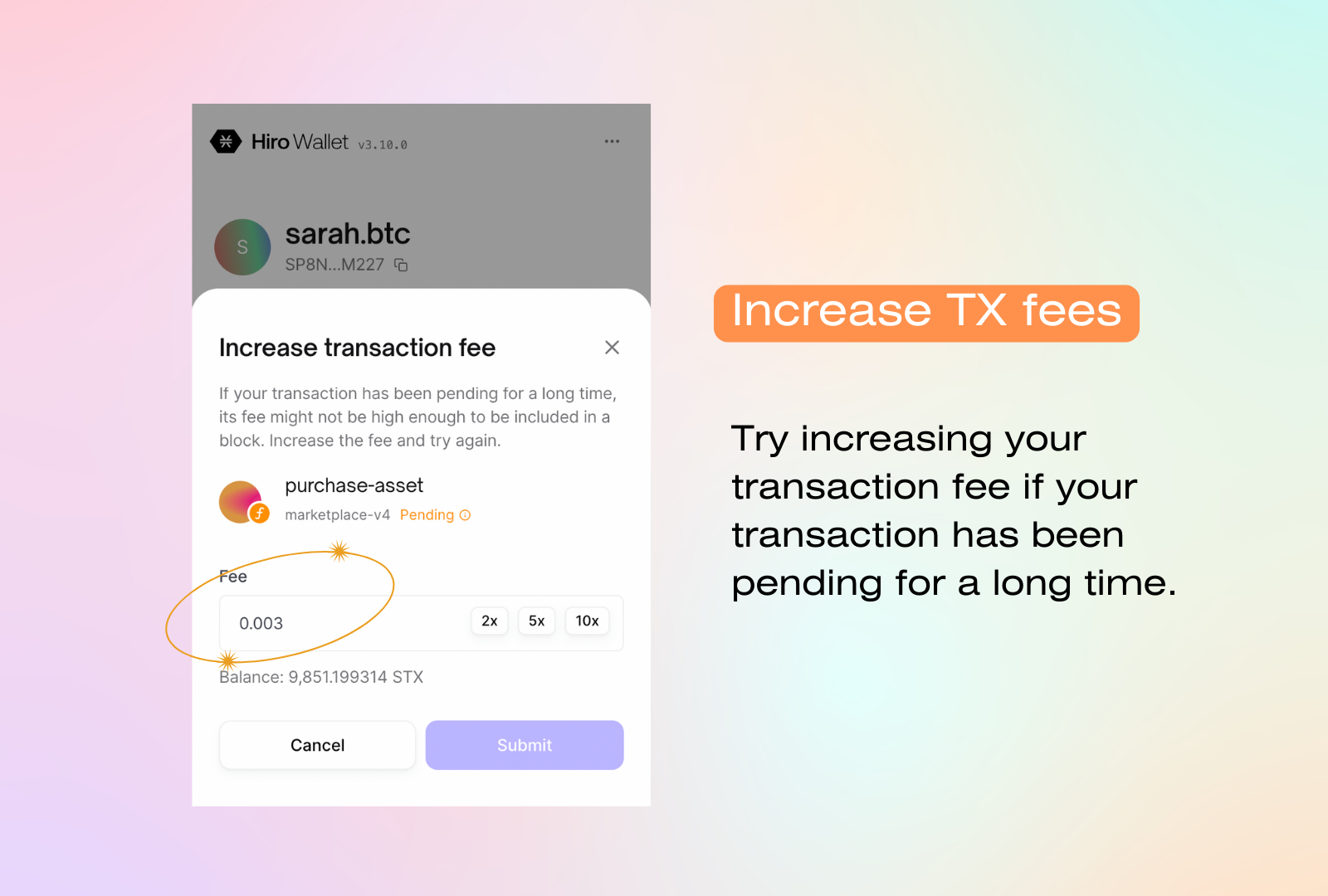
Help, my pending transaction is stuck!
Not to worry, we’re here to help you out.
First things first: it might take a while for your transaction to go through if you’re processing a transaction during a period of high transaction volume. But if your transaction has been pending for a long time (hours to even days), here’s how you can check whether or not that transaction will go through, and how to speed up the transaction if it’s still viable.
Nonces at a Glance
Bear with us while we get a little technical here…let’s talk about nonces.
A nonce is a number used only once in cryptography for a specific purpose. In the context of transactions on Stacks, your wallet address nonce will increment by one, for each transaction you make.
While in the pending state of a transaction, your transaction nonce should equal your wallet address nonce. For example, if your address nonce is at 67 and your transaction nonce is at 67, your transaction is still pending and will likely go through soon, though you may want to increase your transaction fee if it is taking a long time (see below).
An important thing to note is that if two transactions are signed from the same wallet with the same nonce, only the transaction with the higher fee will be accepted as a valid transaction.
Once that transaction goes through, your wallet address nonce should increment by one to 68. The next transaction you make will indicate a nonce of 68.

Occasionally, there will be a nonce mismatch error. This may be due to a bug.
For instance, if your transaction nonce is 300 and your address nonce is at 72, you will need to resubmit your transaction and edit the nonce so that it matches your address nonce at 72.
You can check your wallet address nonce by copying your address into the Stacks block explorer.

Increasing Transaction Fees
If your transaction has been pending for a long time and your transaction nonce is the same as your address nonce, then you can speed up your transaction by clicking “increase fee” on that transaction.

We hope this guide helps! If you would like to read more on nonces, check out this post from Gamma support. If you are still stuck, feel free to contact us at [email protected], tag us @gammaiosupport on Twitter, or engage with us in Discord.
