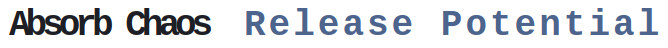
Feb 24•5 min read
A Truly Forgettable User Experience
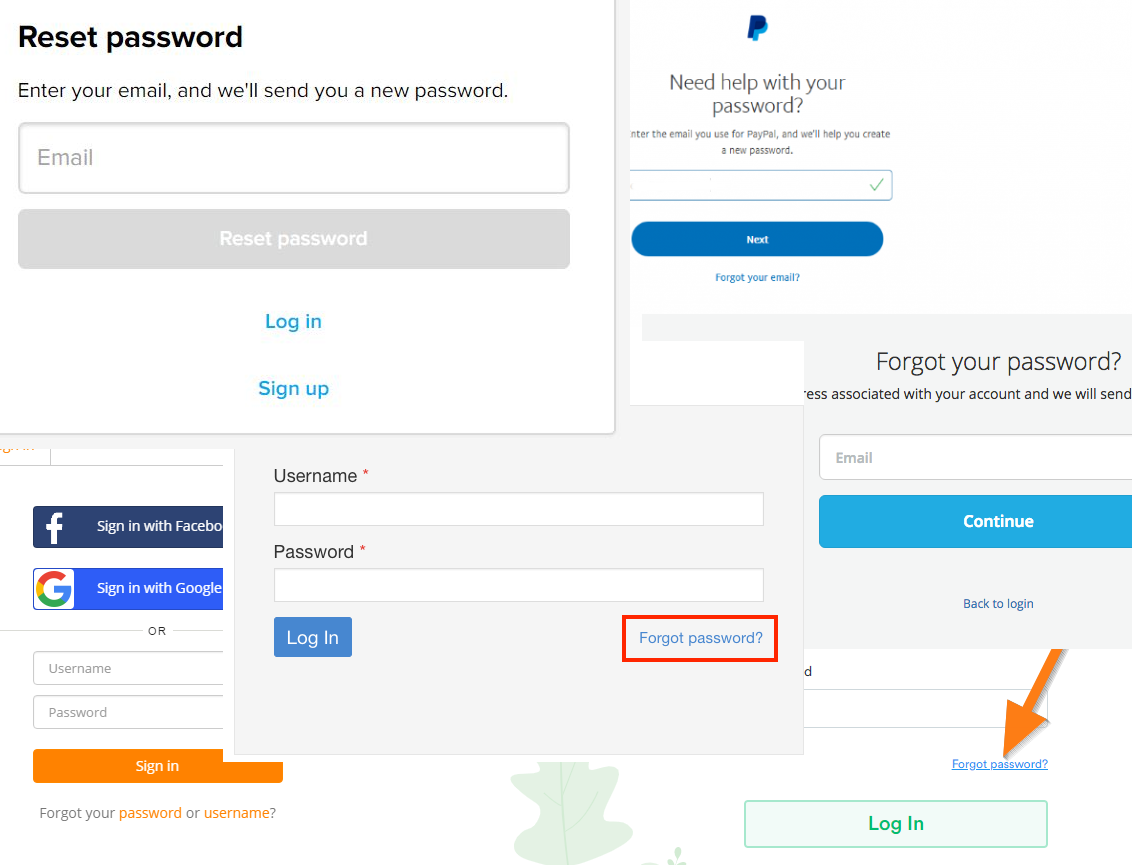
Synchronicity is beautiful.
While discussing the UX of Blockstack Connect in Discord, I ran into the exact issue I was warning others about: users are not good at remembering how to log in.
Unfortunately, I am part of this charade. Me. The guy with the encrypted file-based password manager synced across devices, that has so many entries I need folders AND sub-folders AND a naming convention to sort them all.
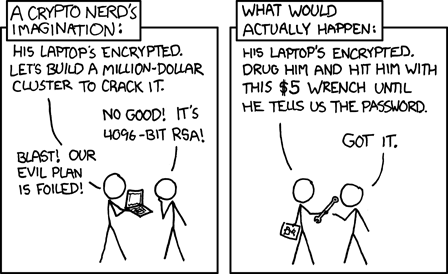
Image Credit: XKCD #538: Security
I still want to share this story, though, as it really shows how difficult it can be to remember an account, how easy it is to lean on the "forgot my password" concept, and how we all make mistakes.
It starts with a new TV.
My parents got a new TV. Or, more accurately, the "already replaced once" lamp in their old TV from 2014 finally went out. They enlisted me to select and set up the new TV.
I read the instructions, set up the TV, set up all the devices, and velcro-wrapped all the cables to satisfy my OCD. Turned it on, connected to wifi and after a bunch of online updates, it came to life.
My one executive decision was to eliminate the DVD player from the same era in favor of getting something new, since I refuse to route a component cable around the back. We have to keep moving forward and while I'm not a big fan of HDMI being a proprietary interface, I do like clean cable runs.
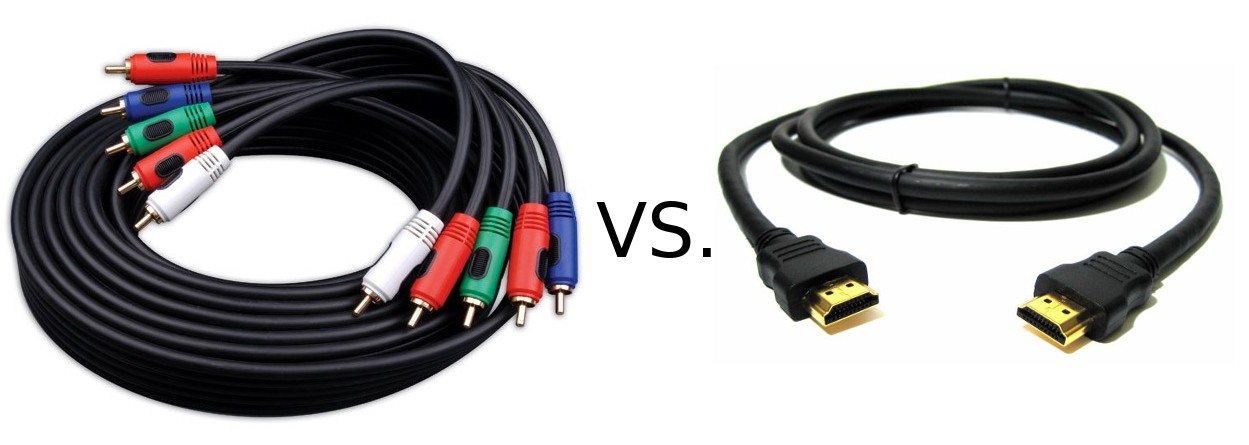
The Disney+ debacle.
Next up was setting up the family Disney+ login. Should be easy, right?
I start with my wife's email address, since she set up the original trial in excitement for the initial release, and the ubiquitous password prompt appears. What was the password again?
My wife reminds me that she sent the password to me in Signal a long time ago, but I have since deleted my messages. She searches back through her phone and finds it - and it doesn't work.
That should be it, I guess we have to reset it. I probably reset it at some point.
She took the remote and proceeded to take over from the password screen, and after two unsuccessful attempts, went to start over.
She backed out too far, though, and accidentally started signing up for a free trial instead of logging in. It's the default CTA on the main app screen, after all.
I caught this one, and before she ran into an error, I made a comment so we could get back to the login prompt. We tested what we thought was the password again and no luck.
Maybe it was linked to her old email? We back out and try that option, only to see there is no account associated. At least now we have a little more data to work with (and the right email address).
The first password reset.
She proceeds to reset the password, get an email with the 6 digit code, set a new password (which she never actually told me), and attempt to login.
Now Disney+ is asking us to take one last step - sign up for a monthly subscription after the trial ended.
Wait - we already have one?? This can't be the right account...
Technology to the rescue?
I pull out my phone, open up the password manager, and search for "Disney". Sure enough, there is something in there from 11/22/19, except it has MY email attached to it, not hers.
Fine, maybe we swapped it to my email after the trial, who knows, we just had our newest addition arrive in mid-September so things were still a bit blurry. At least we know how to log in now (and I should've checked there in the first place, duh).
At this point, we need something to break up the frustration. Meet Alice, my lovely little girl!

I enter my email, I enter the saved password, and BOOM: it still doesn't work! We are presented with the same, annoying error message in crystal clear HD:
"Incorrect Password. Please reenter your password and try again. If the problem persists, try resetting your password by selecting "Forgot Password?" (Error Code 14).
The second (and hopefully final) password reset.
So, just as the suggestion says, I clicked "Forgot Password?" again. The email came with a 6 digit code, a new password was set, and I made sure to update the password in the password manager.
Will it stick this time? Only time will tell. It will probably be months until we try again.
This was a great reminder to just how difficult it is to get the desired UX result, and how a user can go on quite a journey that remains purely undocumented.
If I had not typed this up today, we may have never known the fact it took 5 failed password attempts, the wrong email address, a password reset email to the correct email address, discovering the incorrect account, discovering the correct account, and another password reset to login.
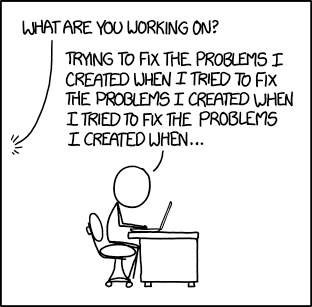
Image Credit: XKCD #1739 Fixing Problems
Wow, just wow.
Thanks for listening to me vent,
whoabuddy
